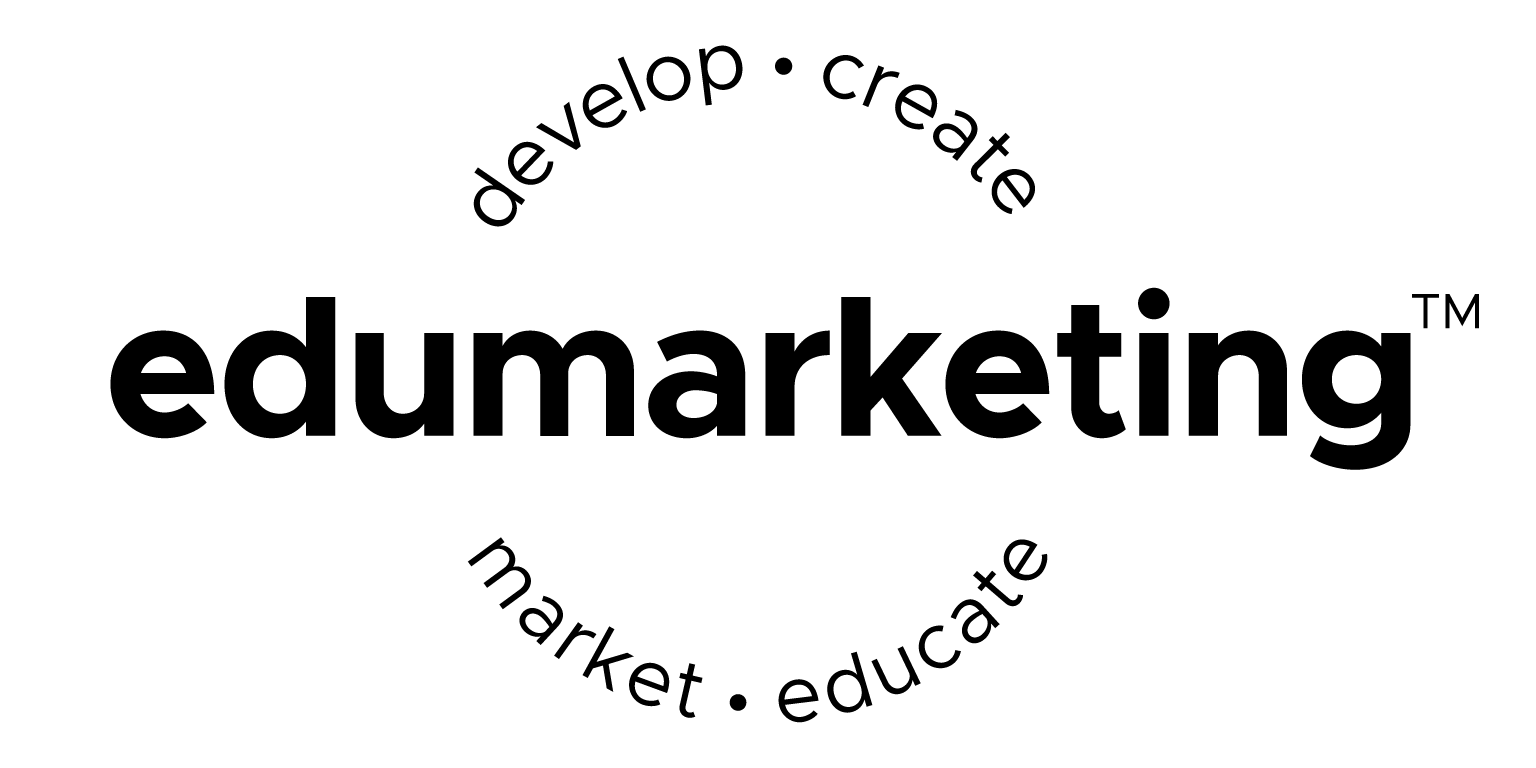CHOOSE MEETING LOCATIONS
SELECT A LOCATION THAT IS ACCESSIBLE AND CONDUSIVE TO LEARNING
Whether you’re conducting a small meeting at a clients office or doing a formal presentation for a trade association, selecting the right location and being prepared will help ensure your success. Let’s look at best practices for some various venue types.
CLIENTS OFFICE
You may be holding a meeting at your clients office or conference room. This often makes it easy for people to attend because they are already in the office and do not have to travel to your event.
Be sure to follow these steps prior to your event to help insure success of your event.
VISIT THE MEETING SPACE PRIOR TO THE EVENT
There is nothing worse than walking into a meeting room to do a presentation and find out that there are only a few chairs or no white board or that the audio/visual equipment does not exist. Always ask to stop by and see the meeting room prior to your event. Be sure to find out about any special directions you’ll need to know about, like parking or delivery arrangements if you are ordering in lunch to be delivered.
CHECK OUT ROOM ARRANGEMENT
Find out how the room is set up. If it’s a board room, you’ll want to be sure to conduct your meeting accordingly. If you are planning on doing a power point presentation, you’ll want to know where the screen is located. If you are going to do round table discussions, you’ll want to be able to break people into groups. If you need to do any room re-arrangement prior to your meeting, you’ll want check to make sure you can change the setting.
FIND OUT ROOM CAPACITY
It’s important to know how many people the room will comfortably hold. If the room only holds 10 people, you’ll need to know ahead of time and make appropriate arrangements to cap your registration. You’ll want to let people, know when you market the event that seating is limited. Usually if your event is free, you’ll want to cap your attendance at about 10% over the seating cap to account for those who do not show up. Be sure to send out event reminders that notifies attendees that seating is limited so they don’t take a registration that could go to someone else. Don’t be afraid to set up a waiting list. Nothing sends a more powerful message of what they are missing than a waiting list. Your event management app can be set up to manage waiting lists so that when someone cancels their registration, the next person on the list will be notified about the opportunity of attending.
TEST AUDIO/VISUAL EQUIPMENT
You’ll want to know what type of audio/visual equipment your client has prior to showing up for your event. Check to make sure they have the equipment you need to successfully present your information. If you are going to be presenting a power point slide deck, you’ll want to check for the following equipment:
- Projector
Bring your laptop and plug it into the projector. Check to make sure it is easy to sync with your computer. Check that the slides are easy to see throughout the room. Make sure all the power cords work and that it is easy for you to set up. If the projector is hung from the ceiling, check to see where to plug in your laptop.
- Display or Screen
Many businesses today have big screen TV’s in their meeting rooms that can be connected to your computer through an HDMI cord.
If your client does not have a projector or screen, you’ll want to make arrangements to have access to the tools you’ll need.
PUBLIC MEETING VENUE
Consider these factors when selecting a location for your meetings and events.
CONVENIENCE / PROXIMITY TO ATTENDEES
Steer clear of long travel times and that can be a major deterrent for your attendees. Instead, select meeting locations that are time efficient for travel.
ATTRACTIVENESS
Choose a meeting venue that is attractive to the attendees. Make sure rooms are modern, clean and updated.